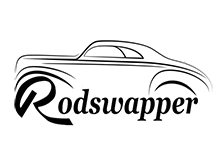Here you can find answer to our most frequently asked questions. If you do not see your question please feel free to contact directly at [email protected]
- I paid for a plan how do I use it? While logged in, click on the “Submit Ad” menu tab. After filling in all the required info about the item you are selling choose the plan you purchased located in the “select ads type” box right above the Publish Ad button.
- How do I remove my ad once I’ve sold the item? Click on “my account” menu tab then click on delete in the “my ads” box.
- How should I pay for an item that I want to purchase? Paying for an item you see listed is between you and the seller. We ask that you contact the seller directly to get payment info. We highly recommend only using Paypal for all your transactions. DO NOT use friends and family as there is no protection from Paypal by using this method.
- I paid for the feature plan, why don’t I see it on the slider? Not to worry, the slider is 100% random so everyones featured ads will show at some point in time but there is no way of knowing when.
- I received a suspicious email what should I do? Theres no way to stop scammers from using the website 100% but we have your back. If you receive any emails that seem fishy please contact us right away with the name and email address of the user along with a copy of the email. We track all users IP’s and will try to ban anyone using our site in a suspicious manner.
- I paid for an item but never received it, what should I do? Try to contact the seller first, sometimes the seller may have had something come up and needs more time to ship it out. If the does not respond we ask that you contact Paypal and file a claim with them to get your money back. We also ask that you contact us with the users name and email so we can make sure this isn’t a constant issue.
- Why is my photo sideways? The main reason is because your file is too large for the format. Try resizing your photo or choosing a photo that was shot in horizontal position.
- How do I change the main photo on my ad? Simple, Go into your account and click edit on your ad. Then simple highlight the photo you want to use by clicking on it and then saving.